Over the years my roster of tools may have changed a bit, but there are a few that have stuck with me. I simply can’t do my work without these! Drumroll please…
None of the product links below are affiliate links – just stuff I use and love!
1. Adobe Creative Suite
Specifically, Photoshop and InDesign. I rarely use Illustrator or any of the other many apps they offer. I will sometimes use Bridge to more easily edit photos.
I’m a surface designer, which means I make lots of repeating patterns and other digitally altered artwork to use on products, especially fabric. Yes, many surface designers use Illustrator to make vector artwork. But, I don’t! Since most of my work is analog (watercolor for the most part), I’ll use Photoshop to make my patterns and keep that watercolor texture intact.
Don’t know how to use Photoshop to digitize your artwork or make patterns? Check out my Skillshare class on how to do this, here!
I use InDesign for creating all of my branding materials, like business cards, etc. and my educational resources. InDesign is perfect for multi-page layouts!
2. My Scanner
Scanning my artwork is a huge step in my art process. In order to work with your artwork digitally, you have to be able to scan or photograph it! I use this Epson Perfection V39 Scanner and it works great. I used to use this Canon Lide Scanner as well (until my lid broke after many years from scanning sketchbooks – oops) and it works well, too!
I also work with a local print shop who can scan artwork that is too large to fit into my scanner. For even bigger pieces, I work with a local photography store which captures my large-scale artwork so that I can make prints of it or license it (visit here for a free guide on how to license your art).
I use a desktop iMac for all of my design work.
3. Watercolor Supplies
There are so many watercolor supplies out there, and I’ve tried many. My favorite brushes are the Lauren line by Princeton, and my favorite watercolors are Winsor and Newton and Daniel Smith.
Want a huge list of ALL of the watercolor supplies I use? Download it for free here.
4. My iPad and the app Procreate
I have yet to venture into trying Adobe Fresco, and plan to soon. But for the past couple of years I’ve created digital drawings with my iPad Pro, Apple Pencil, and the app Procreate. I love these Procreate brushes by Lisa Bardot – they have a nice natural look.
I mostly paint with watercolor, but it’s nice to be able to create more easily on the go or without much setup by just whipping out my iPad. I also like to create mixed media work with both my watercolors and digital drawings combined.
5. Creative + Business Classes
I love investing in different classes every year to further my education, which makes me a stronger artist and business owner. Since college, I’ve taken photography and business classes at my local community college, an abstract painting class at a local art school, and many online classes. I’ll take a class on Skillshare to learn a new technique, or invest in more extensive business classes or masterminds.
Learning something new, and being a part of that community, is so important to keep my energy up and my brain curious.
Have any favorite tools you can’t get through your day without? Share them in the comments!
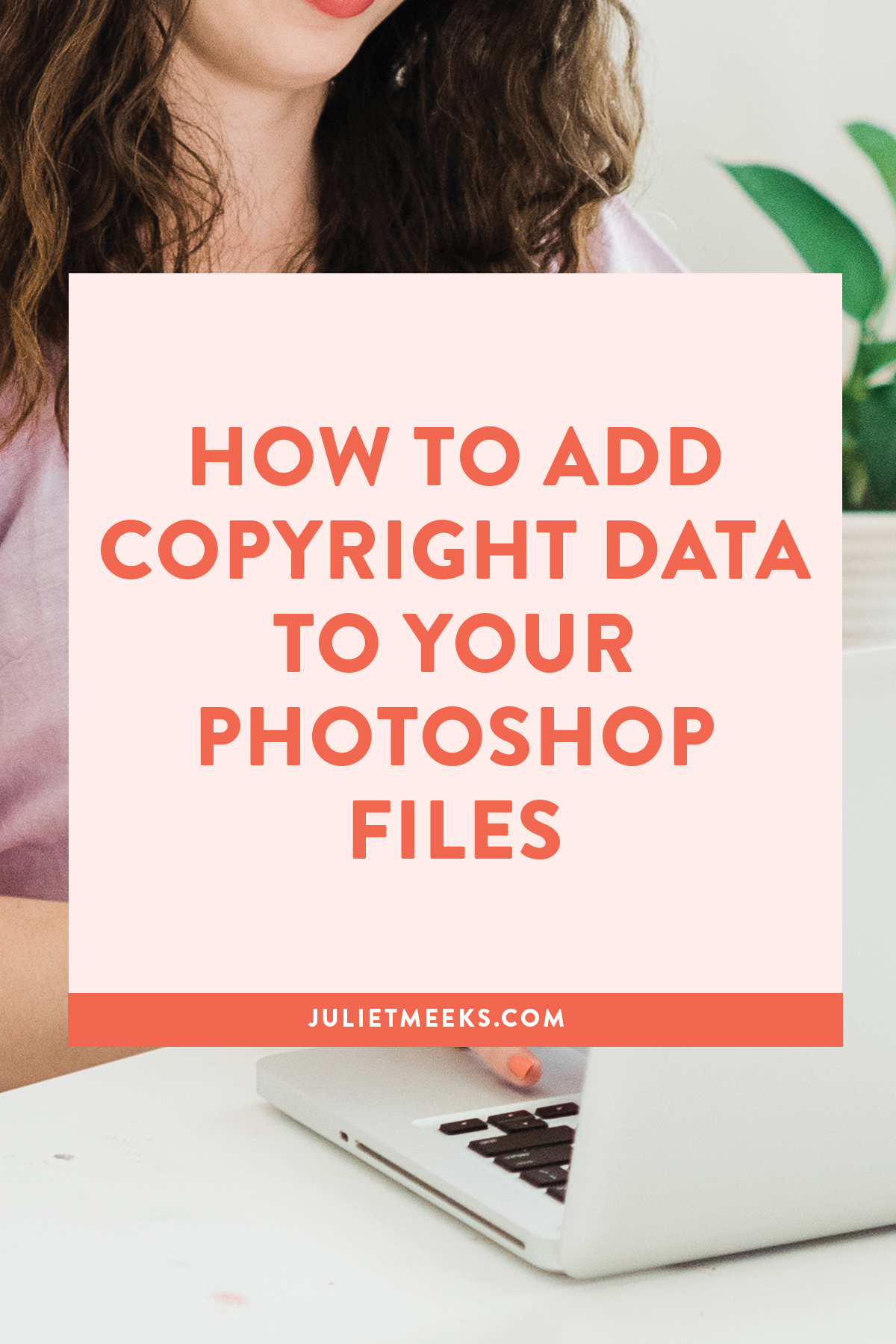


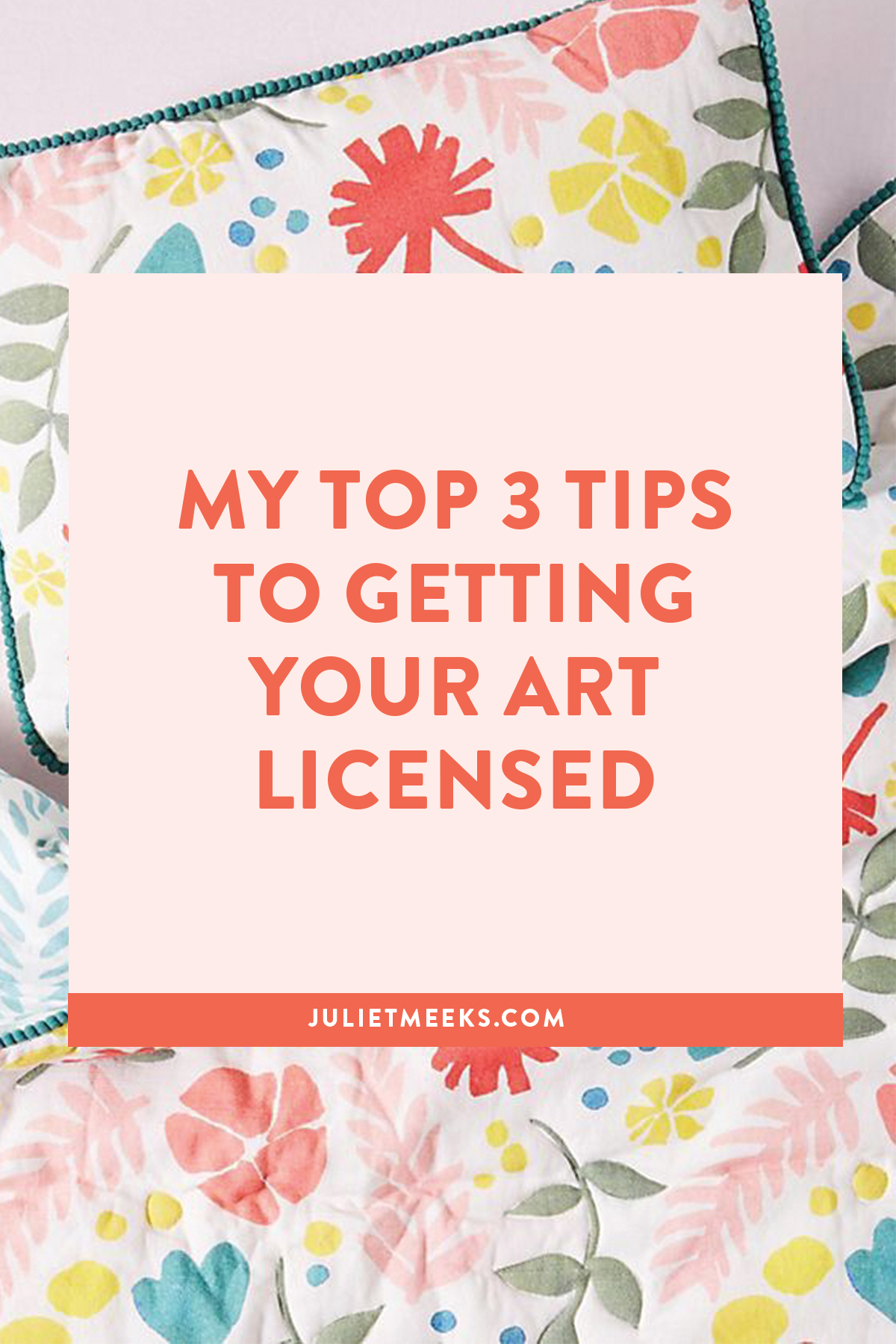


Hi,
What are your favorite colors – inks and watercolors? Many Thanks, PIxie
pixie yates
Pixie,
I use so many different colors and don’t have specific favorite watercolors because I’m always mixing them. But for greens, I tend to go for olive greens or sap green. I like a deeper yellow rather than light and bright, and for reds I love a true scarlet red. Cobalt blue is another fave. And I have lots of pinks!
Hi!!! These are great. I have a question about photos of artwork. I can’t seem to figure this out or get anyone to give me a simple answer (if there is one lol). If a photographer takes a shot of your work it is usually only 72dpi. How do you take that image in PS and make it 300 dpi without making it a smaller size? Does that make sense?
Hi Sherry!
Yes! Even though they show as 72dpi, it is still a high quality image in this case.
I asked my local print shop about this recently and he said you can safely change the image size (up to a point – I wouldn’t go too large) with the “Resample” box checked when you change the size under Image → Image size. He claims you can about double the size of your image without losing too much quality. I used to avoid checking the Resample box but now I do it occasionally when needed.
I hope that helps!!
Juliet
This is helpful! I do a lot of line drawings (for colouring books) so I’ve been learning to use Illustrator to clean up my doodles. But I also create a lot of art with colour and want to develop my watercolour skills (so I’ll be participating in your SkillShare class later)… so it sounds like I should learn Photoshop too. And I want to eventually get a tablet and Procreate. It’s a bit overwhelming because I’m still fairly new to illustrating professionally but I’m excited too. I guess I need to be willing to take the time to learn and get better and not worry about results just yet.
I didn’t answer your question… haha! Just wanted to say thanks for encouraging us newbies. 🙂