Probably one of the top questions I get asked is: Can I license my art using only Photoshop?! Or should I use Illustrator? Or can I use both?
So let’s clear this up! You can use either Photoshop or Illustrator. Or, you can use both!
Use Illustrator for digital and vector art.
If you’re not sure what vector is, it means the artwork is scalable without losing any quality and is made up of points and curves, vs. the pixels that you’ll get with raster art in Photoshop.
If your process is geared more towards the digital side, meaning you are creating directly on a tablet like an iPad or Wacom, Illustrator is generally the way to go.
And if you simply like the flat look of vectors, and want to be able to change colors super easily, Illustrator is great for that (even if you are creating your original drawings by hand).
Use Photoshop for handmade art and/or digital art, too.
When I am scanning in my hand-painted artwork, I always use Photoshop so that I can retain the original feel and look of the artwork, plus, it’s just so much easier to work with when you are not turning the art into vectors.
Yes, there are limitations with raster art. The main one being that whatever resolution you scan your artwork in as (say 300dpi or 600dpi), is how large you can scale it. Which is why I scan in my artwork that’s on letter-sized paper at a minimum of 600dpi.
However, I very rarely need to blow up my artwork larger than that for licensing clients. It just doesn’t happen often, which is why I don’t worry about it too much.
When I create digitally, I also use Photoshop to work with the Procreate files I drew on my iPad, so you can use either Photoshop or Illustrator for those.
Clients can usually work with both file types.
It’s a myth that clients have to work with Illustrator files only, even for textiles. They usually can work with either/or, but if you’re not sure you can ask ahead of time.
You don’t have to pick just one.
If you can be fluent in both programs, that’s great! I am personally just not an Illustrator gal. I know how to use it and make patterns with it, but for my artwork style, Photoshop works for me. But it’s certainly not going to hurt you to be able to use both, and you can pick and choose which works best for either your clients, the art look you’re going for, or the project in general.
Start with the program that makes the most sense for YOUR particular process or style.
If you don’t have a process in place yet and you’re just starting out learning these programs, I suggest dabbling in learning both of them at first. See which one works well for your art style, and you can then decide if you want to go all in using Illustrator or Photoshop OR be a more versatile style of licensing artist and learn both programs really well.
Want to learn more about art licensing?
Once a year, I teach a group coaching-program called Licensing for Artists. It’s designed for artists in the beginning to intermediate stage of art licensing who want to start or grow their business further. It’s opening for enrollment again in January 2026. Join the waitlist here!
In the meantime, you can learn more about licensing through my comprehensive Art Licensing Guide which is a downloadable ebook. It’s available to purchase and download immediately. If you get the guide and join me later in Licensing for Artists, you will get a discount code for what you paid for the guide when you enroll!
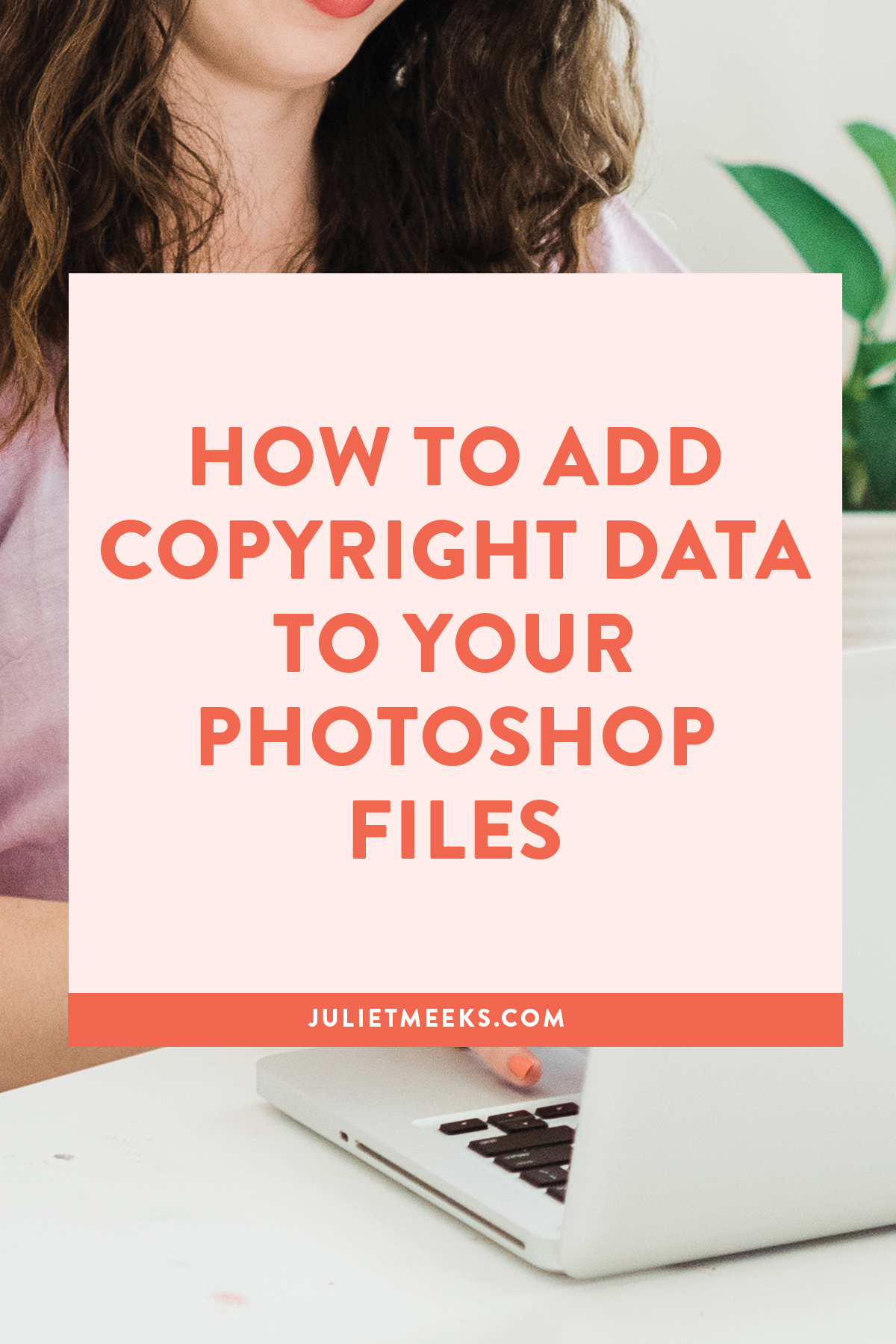





Thank you for dispelling the myth that only Illustrator can be used for repeating patterns. I taught Photoshop and Illustrator for 20 years and both have their own features and advantages, plus abilities to utilize conventional media. We have so many wonderful options open to us today! Thank you for all you do.
Thank you for explaining difference. I have been using Photoshop, but it may be good investment in Illustrator. I was a CAD Designer and am very familiar with vectors.
I’m so grateful for this! For a long time I’ve been drawing patterns on paper, and now I’m in school for graphic design and experimenting with digitizing them. For me, Illustrator is more user friendly, and it’s definitely easier to experiment with different sizes and colors in there, but it’s been frustrating to try to translate the organic sketchy nature of my drawings into smooth flat vectors. So I think I will try Photoshop and see what happens, even though it’s confusing to me. Thank you for the tips!