I often see artists stuck on which website platform or builder you should use. So today, I’m going to breakdown my favorite options to help you decide which is a good fit for you!
When looking over this list, know that there isn’t one “best” option – it’s all about your personal goals and the goals of your website. So as I go over each option, I’ll talk a bit about what your goals might be for that particular choice.
Let’s get started!
For the Multi-Passionate Artist: Squarespace
If you are looking for a simple, beautiful portfolio with the option to add a shop, Squarespace is great for mixing both. If you’re an artist wanting to share your art or your licensing portfolio in a gallery-like setup, I think this is a good choice for you.
I used to host my site on Squarespace, but outgrew the ecommerce capabilities it offers. It still offers plenty of nice features for online shops, though! So don’t let that deter you.
I also think Squarespace is a great option if you are first starting out with your website in general.
Summary: For a beautiful, simple portfolio and light shop features, choose Squarespace. Easy to use and customize.
For the Online Shop Owner: Shopify
My online shop is setup with Shopify. If you want advanced analytics, the ability to add more custom apps, and tons of other helpful features for ecommerce, I recommend Shopify.
The caveat with Shopify is that as it is now, it does not work well as a portfolio builder. It’s simply too hard to customize and most themes available aren’t built for portfolios.
To really grow with Shopify to the next level, I think you will likely eventually need a custom website unless you are able to code yourself.
Summary: If your business mostly surrounds your online shop and products and you don’t need a portfolio, go with Shopify.
For the Service Provider: Showit
I’m in the process of building my new Showit site, which is where this blog will move to!
Showit is amazing, but it is generally not built for online shops. There is an option to add Shopify Lite to your shop, but you are limited to a low amount of product listings.
The reason Showit is so amazing, is because it is highly customizable design-wise. You can move any little element wherever you want with its drag and drop features, and also completely customize the mobile version. There are also some beautiful themes available to purchase.
If you are an online educator, or artist who provides services like licensing or custom commissions, this could be a good option for you. It does have some nice themes for portfolios or you can build your own from scratch.
Summary: If you want a highly customized website and you’re willing to put the time in to make that happen (or hire someone), Showit is a great option. Good for portfolios or service providers, not so great for online shops.
For the Shop Owner on a Budget: Big Cartel or Etsy
While the three above are my favorite options, if you don’t want to spend $30+/month, Big Cartel is a great option pricing-wise and even has a free plan.
I pretty much always recommend building your own website vs. selling on Etsy (I could make a whole blog post about that!), but if you want to get set up super quickly and like the idea of being part of a marketplace, Etsy could work for you.
Pricing Tip to Remember
Make sure to really take a look at the monthly pricing plans AND any transaction fees for each of these options (Etsy now takes 5% PLUS the standard credit card transaction fees).
I also encourage you to take a look at what the next level plan includes and would cost, in case you want to grow into that plan pretty quickly. It always helps to look ahead.
What are your next steps for your website? Let us know in the comments below!
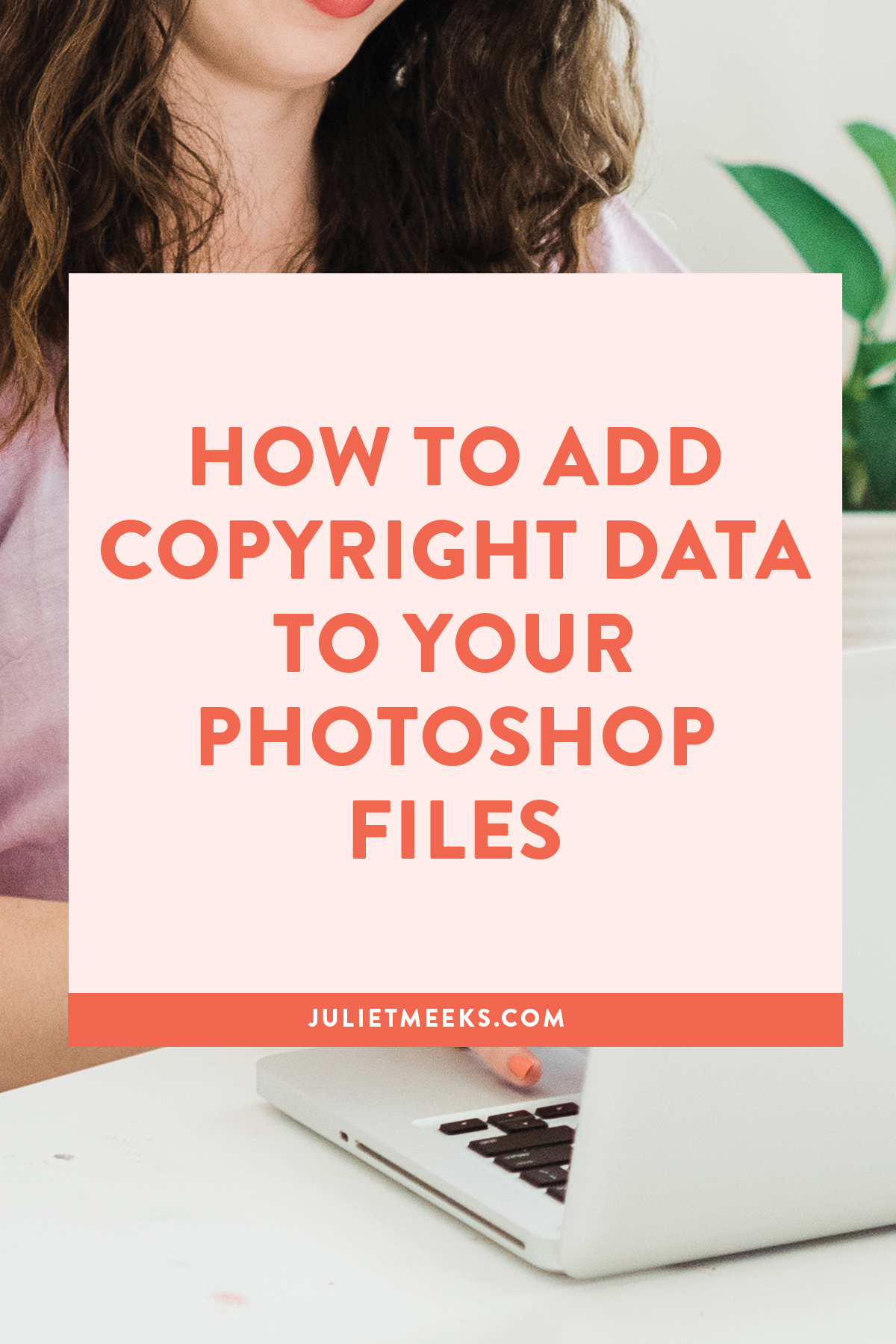





Hello Juliet,
May i ask do you have selling pattern prints on spoonflower ,Redbubble, society6, creative market? Because i wanna know how to sell on these website, too many artworks on there…is hard to find my artworks.
Thank you Juliet.
Have nice weekend~
Phyllis, that’s a great idea for a blog post! I will work on that 🙂
Thank you,
Juliet
This was the best blog post/article I’ve ever seen on the pros/cons of the various platforms. Thank you *so* much for this. I would also love to know what kind of apps you use in conjunction w/Shopify that makes it a better choice for your shop than Squarespace. If only Shopify were as easy to customize as the other two, it’d be perfect!
Ahh, thank you so much Kelsy!! Yes, I totally agree about customizing Shopify. My Shopify site is fine, but it really could use a refresh. I think I may need a custom design which is pricier. My favorite apps on Shopify are Orderly Emails (customize your shop emails), Affirm (for payment plan options), and also apps that tie in to my email service provider (Convertkit). I also enjoy their analytics reporting more than Squarespace, but if I paid for the higher plan I would get even more detailed reports. Overall, there seems to be an app for everything!