In the age of Covid-19, you might be thinking of turning your creative talents into an online class. Maybe you’ve only taught workshops in person, or maybe you’ve never taught an art class before. Before I get into my tips, let me give you a little backstory to how I started teaching online.
In 2016, Skillshare reached out to me about teaching an online class on watercolor. I immediately thought I would turn them down; I had only started painting watercolor regularly for about a year before that. I thought I had to be a seasoned expert to teach anything at all, and I was intimidated by both the “performance” of it and tech involved.
But with their help, I designed a beginner’s class that was suited to my level of expertise at the time. I realized I didn’t have to create the most unique class that has never been taught before (there are so many watercolor classes online!); it’s more about the teacher’s unique perspective than just the class material.
I also realized that I could shape the class around a project that I was really passionate about: combining watercolor, patterns, and a simple fun project for beginners. And that passion would shine through to inspire students. Looking at it now, that class could definitely be improved upon in some areas. But, if you’re just starting out teaching, you can always take what you’ve learned and apply it to your next class.
I now have five classes on Skillshare plus the other classes I offer through my own website. One of my favorite things about teaching online is how the material becomes accessible to students all over the world. You can create the videos one time, and students can go back to it over and over again without you having to re-teach everything like when doing in-person workshops. I enjoy workshops too, but I believe all teachers need an online version of their material. Our energy and time is limited!
Ready to plan and record your class? Here are five tools I love and use.
Note that links below are affiliate links and I may receive a percentage of any sales, at no cost to you. Thank you for supporting this free educational goodness.
1. A website to host your class
Before recording your class, I recommend that you choose where you will host it.
If you’re just starting out and don’t have an audience already, a site like Skillshare is a good place to start. This is because Skillshare has a built-in community of students. You still need to promote your class to help make it successful, but Skillshare can give you a bit of an easier boost. And if your class really starts to get noticed there, they will help you promote it in their marketing. Eventually, you could even become a Top Teacher on Skillshare where they regularly promote your new classes. Grab 2 months of free premium Skillshare here.
Other options include, Teachable, Thinkific, Podia, and Kajabi. These options involve more promotion on your end, because there isn’t a community built-in. These are just hosting sites.
Hosting on your own site (like using Kajabi) will have a higher profit margin for you, but the trade-off of having a community built-in like with Skillshare may be worth it to you.
I personally use both Skillshare and Kajabi. Skillshare is for my smaller painting classes, and Kajabi is for my longer and more intensive classes. Kajabi is a bit pricier, but I highly recommend it!
2. A video camera
For most of my painting classes, I use my iPhone for video recording. If you’re going to use your phone, try to upgrade to one that has HD capabilities if yours doesn’t.
Sometimes I will use my DSLR camera, a Canon Rebel T6i, on a tripod for any “talking head” videos. That means you, talking directly to the camera! When I’m doing these kinds of videos, I also use a lav mic connected to my camera. Here is the lav mic I use when connecting to my DSLR but here is also one you can connect to your smartphone.
If you need to record overhead video (like of you painting), you’ll want a mount for your phone or camera. I actually use one of my husband’s microphone stands with my phone clipped to it, but you could also try one of these for phones or one of these for DSLRs.
3. Other recording equipment
For screen recordings, I recommend Screenflow or Quicktime. To record good audio with your screen recordings, a microphone us a must. I use the Blue Yeti. It’s super easy to use and the audio sounds clear without any background noise.
For some of my videos, I use a teleprompter along with my DSLR camera. If there is a lot that I need to say and I’m worried about tripping over my words, it saves me so much time and trouble. I love this teleprompter which you can use with your phone and their free app. It’s also very affordable compared to most teleprompters.
4. Editing software
I use Screenflow for all of my editing (plus any screen recordings). Another one I see often recommended is Camtasia.
I think Screenflow is pretty easy to use once you get the hang of editing in general. If you’re really intimidated by editing, you can hire someone to help you. But I encourage you to give it a shot!
5. An email list
This isn’t 100% required if you are hosting your class on a site like Skillshare, but I still encourage you to start and grow your email list so that you can share about your classes with anyone interested! Of course you can do this on social media as well, but in general email lists are the best way to get the word out. If you want to learn more about how to start your email list, read my blog post here.
I hope this helps you get started with your online class! Don’t let the tech intimidate you, just start and know you’ll get better at everything over time! If you have any favorite tools or tips, please share them with us below.
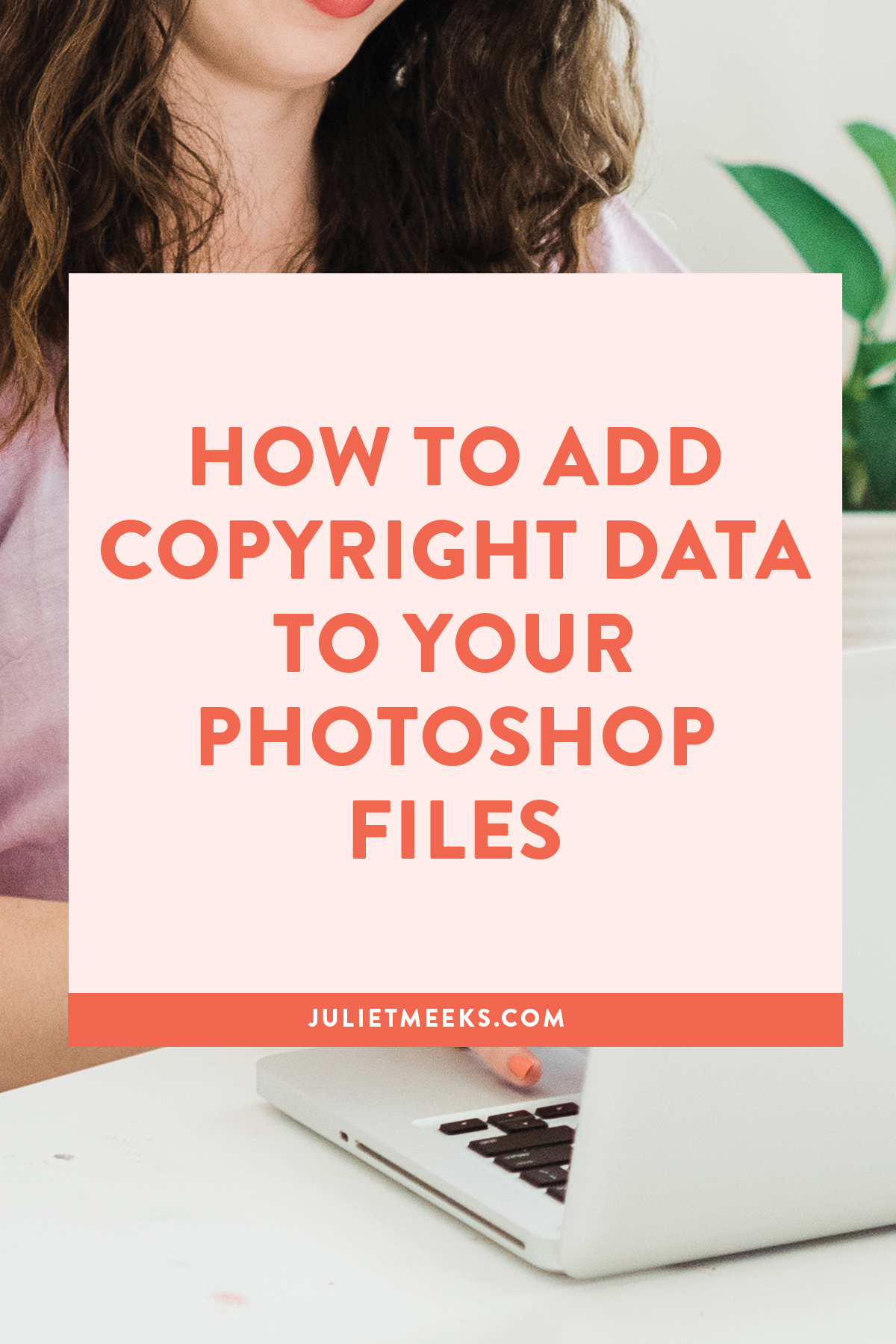





Hi Juliet, I really love this idea “teaching onlin” but I just feel i am not good enough to have the art class yet. thank you for share your store. I will work toward this direction in the future.
Thanks for this timely post! I’ve been trying to decide how to offer ceramics classes online, and just needed a bit of structure to help me get started.
Great post! The next thing I want to learn is the editing part of making videos!
Such helpful information and perfect timing! Thank you!